How to install PowerPoint Mobile on your Windows 10 PC for Free
Want a free Microsoft PowerPoint for your Windows 10 PC? Microsoft offers a free PowerPoint Mobile app which can be installed on any Windows 10 PC and here is how to do that.

There are many editions of Microsoft Office that available from Microsoft either via Microsoft Store and Microsoft Office website. One of those, there is an app called PowerPoint Mobile which has all basic functions of Microsoft PowerPoint and it’s free to download. If you have a small laptop with a screen smaller than 10.1-inch, the app will fully function including editing functionalities, otherwise, it’s available for read-only only.
Anyway, one thing that we love the most about the PowerPoint Mobile app, is its rendering engine which is as good as the full version of Microsoft PowerPoint. Today, we will show you how to download the PowerPoint Mobile app from the Microsoft Store.
- Download PowerPoint Mobile from Microsoft Store via a Direct Link
- Download PowerPoint Mobile from Microsoft Store by Search
1 Download PowerPoint Mobile from Microsoft Store via a Direct Link
To download the PowerPoint Mobile app from the Microsoft Store:
- Open PowerPoint Mobile on Microsoft Store, you will redirect to the Microsoft Store app.
- Click Get, or Install to install the PowerPoint Mobile app.

2 Download PowerPoint Mobile from Microsoft Store by Search
You can install the PowerPoint Mobile app from Microsoft Store directly by:
- Open the Microsoft Store app.
- Click on the Search button at the top of the app.
- Type PowerPoint Mobile. You will notice that there is no PowerPoint Mobile app appears in the search result.
- Under Available On, Change PC to Mobile. You will see the PowerPoint Mobile appears in the Apps search of the search result.
- Click on PowerPoint Mobile and click Install.

More Office Mobile Resources
We’ve also covered the following related topics here:
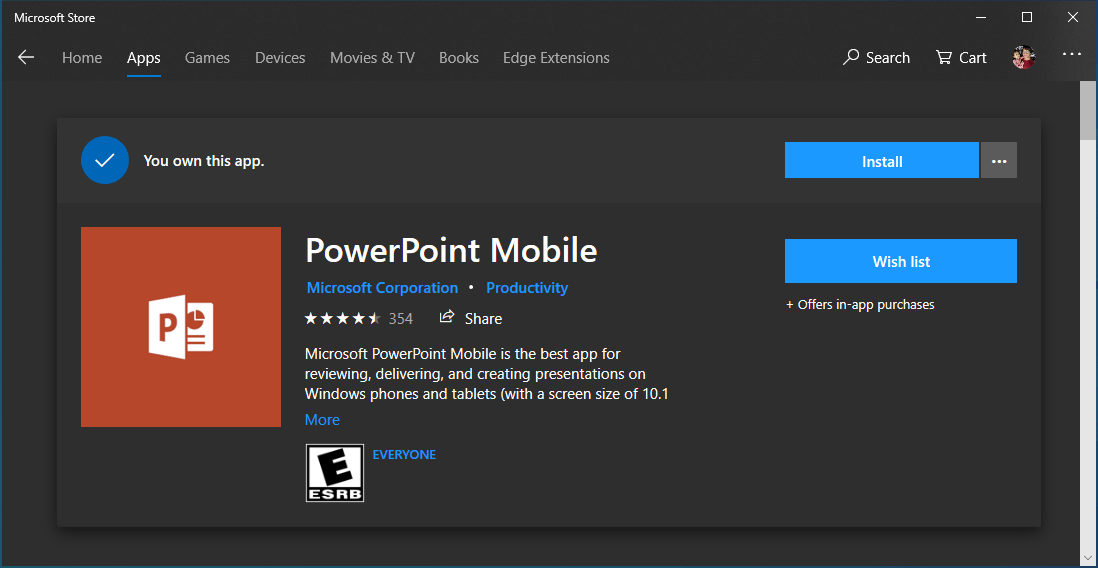
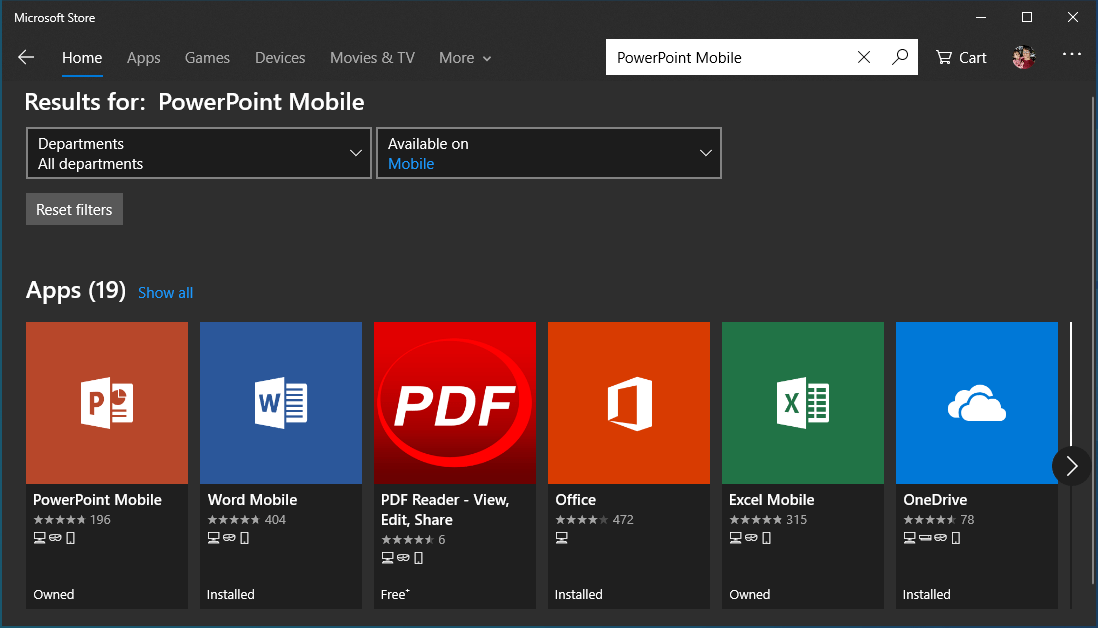


COMMENTS
Let us know what you think!
We appreciate hearing your thoughts, questions, and ideas about “ How to install PowerPoint Mobile on your Windows 10 PC for Free”. Please post respectful comments and on topic. We will be replying back to you as soon as possible.
Share your idea about "How to install PowerPoint Mobile on your Windows 10 PC for Free".