How to fix bluelight filter turned on automatically at night?
Do you have an issue that you can't manually turn off Night light or Bluelight filter on your Android phones especially Samsung Galaxy devices? Check out here on how to fix that.
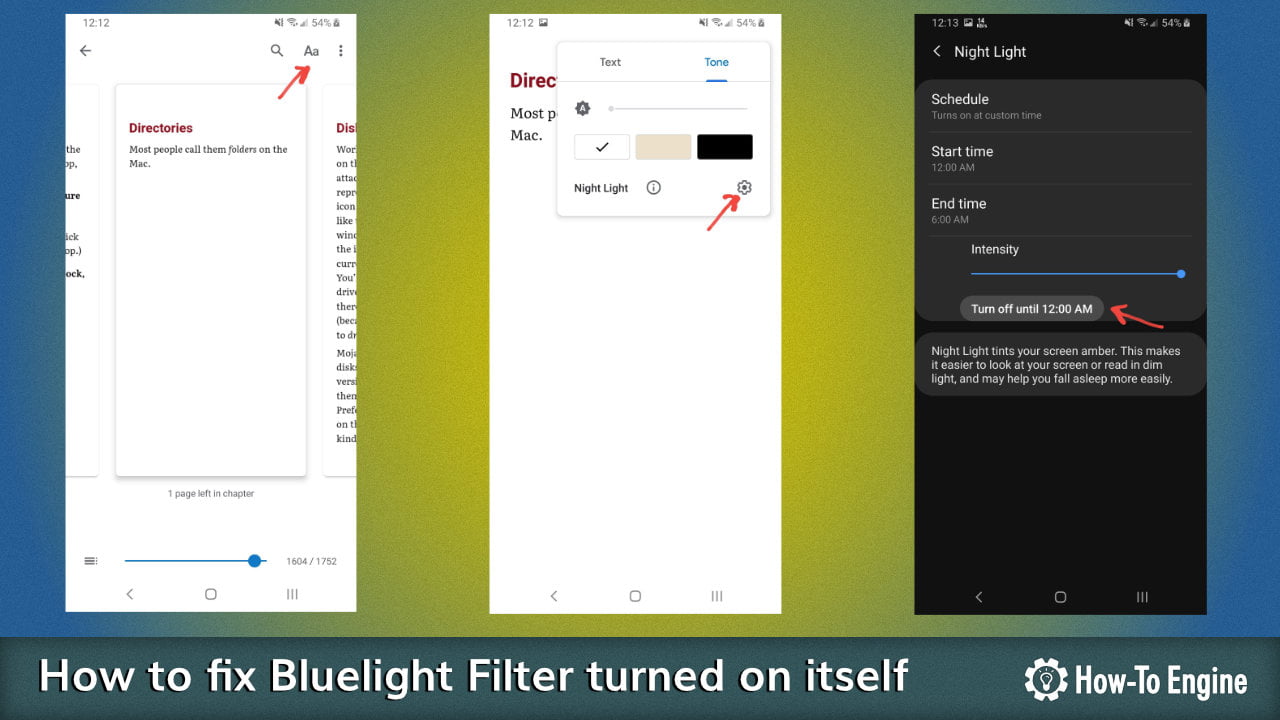
Bluelight filter is a neat feature that reduces the amount of blue light from the screen of your phone. This feature available on all recent high-end Android devices with different terms. On Samsung devices, it’s called Bluelight Filter that can be enabled/disabled from the notification area or via the Settings app.
However, there are some situations that this setting can be set by a non-system app like Google Play Books that allows users to set a schedule to turn on Night light settings automatically. In this situation, if you can’t manually turn on/turn off the blue light filter on your Galaxy devices, you can try to turn off this setting by:
- Open Google Play Books app.
- Open a document or an ebook.
- Tap the middle of the screen to reveal the control menu.
- Go to “Aa” button.

- Tap on the Screw icon next to Night Light.

- Now tap on Schedule option and select None.




COMMENTS
Let us know what you think!
We appreciate hearing your thoughts, questions, and ideas about “ How to fix bluelight filter turned on automatically at night?”. Please post respectful comments and on topic. We will be replying back to you as soon as possible.
Share your idea about "How to fix bluelight filter turned on automatically at night?".
I am so thankful for this. It worked great